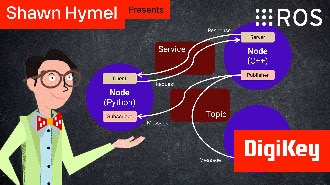โดยปกติคำสั่งซื้อจะถูกจัดส่งไปยัง ประเทศไทยภายใน4 วัน ขึ้นอยู่กับสถานที่.
จัดส่งฟรีถึง ประเทศไทยเมื่อสั่งซื้อตั้งแต่ ฿1,600 (THB) ขึ้นไป จะมีการเรียกเก็บเงินค่าจัดส่ง ฿600 (THB) สำหรับคำสั่งซื้อทั้งหมดที่น้อยกว่า ฿1,600 (THB).
ค่าขนส่งของ UPS, FedEx หรือ DHL แบบชำระล่วงหน้า: CPT (ภาษีศุลกากรและภาษีที่ต้องชำระ ณ เวลาที่จัดส่ง) ชำระเงินด้วยบัตรเครดิตและ PayPal เท่านั้น
![]()
![]()
![]()
![]()


ผลิตภัณฑ์อื่น ๆ จาก พันธมิตรที่ได้รับอนุมัติอย่างเป็นทางการ
เวลาเฉลี่ยในการจัดส่ง 1-3 วัน อาจมีค่าบริการในการจัดส่งเพิ่มเติม โปรดดูหน้าผลิตภัณฑ์ รถเข็น และการชำระเงินสำหรับความเร็วของเรือจริง
Incoterms: CPT (อากร, ภาษีศุลกากร และภาษีมูลค่าเพิ่ม/ภาษีที่เกี่ยวข้อง ณ เวลาที่จัดส่ง)
สำหรับข้อมูลเพิ่มเติม ดูได้ที่ความช่วยเหลือและการสนับสนุน
In this tutorial, we’ll demonstrate how to set up a communication channel between a ROS 2 node running on a Raspberry Pi and an Arduino-compatible microcontroller to control a simple robot.
In this tutorial, we take the next step and create a complete system using both TF2 broadcasters and listeners.
In this tutorial, we begin working with TF2, the ROS 2 library that handles coordinate transformations.
In this tutorial, we’ll explore how ROS 2 launch files simplify node orchestration.
In this tutorial, we'll explore how to use parameters in ROS 2 to dynamically configure nodes.
In this episode, we’ll go one step further by creating and using custom interfaces in both Python and C++. You’ll learn how to define your own message and service types and use them in publisher/subscriber and client/server architectures.
In this tutorial, we will see how services work by creating a custom server and client in C++ ROS nodes.
In this tutorial, we will see how services work by creating a custom server and client in Python ROS nodes.
In this tutorial, we’ll walk through how to write ROS 2 nodes in C++ that communicate using the publish/subscribe model.
This tutorial will walk you through creating a publisher and subscriber from scratch using ROS 2’s Python client library, rclpy.
This project fuses the Raspberry Pi's camera feed with a thermal graphic overlay.
In this tutorial, we’ll dive into one of the most essential parts of working with ROS 2: the command-line interface (CLI). Before writing any code, it’s important to understand the basic tools that ROS 2 provides for exploring, debugging, and interacting with nodes, topics, and services.
รับคำตอบที่รวดเร็วและแม่นยำจากช่างเทคนิคและวิศวกรที่มีประสบการณ์ของ DigiKey บน TechForum ของเรา
โปรดไปที่ส่วน การช่วยเหลือและสนับสนุน ของเว็บไซต์ของเราเพื่อค้นหาข้อมูลเกี่ยวกับการสั่งซื้อ การจัดส่ง การจัดส่ง และอื่น ๆ
ผู้ใช้ที่ลงทะเบียนสามารถติดตามคำสั่งซื้อจากเมนูแบบเลื่อนลงในบัญชีของตนหรือ คลิกที่นี่ *สถานะการสั่งซื้ออาจใช้เวลาอัปเดต 12 ชั่วโมงหลังจากทำการสั่งซื้อครั้งแรก
ผู้ใช้สามารถเริ่มกระบวนการส่งคืนโดยเริ่มต้นด้วย หน้าคืนสินค้า ของเรา
ผู้ใช้ที่ลงทะเบียนสามารถสร้างใบเสนอราคาได้ใน myLists
เยี่ยมชม หน้าลงทะเบียน และป้อนข้อมูลที่จำเป็น คุณจะได้รับอีเมลยืนยันเมื่อการลงทะเบียนของคุณสำเร็จ
โดยปกติคำสั่งซื้อจะถูกจัดส่งไปยัง ประเทศไทยภายใน4 วัน ขึ้นอยู่กับสถานที่.
จัดส่งฟรีถึง ประเทศไทยเมื่อสั่งซื้อตั้งแต่ ฿1,600 (THB) ขึ้นไป จะมีการเรียกเก็บเงินค่าจัดส่ง ฿600 (THB) สำหรับคำสั่งซื้อทั้งหมดที่น้อยกว่า ฿1,600 (THB).
ค่าขนส่งของ UPS, FedEx หรือ DHL แบบชำระล่วงหน้า: CPT (ภาษีศุลกากรและภาษีที่ต้องชำระ ณ เวลาที่จัดส่ง) ชำระเงินด้วยบัตรเครดิตและ PayPal เท่านั้น
![]()
![]()
![]()
![]()


ผลิตภัณฑ์อื่น ๆ จาก พันธมิตรที่ได้รับอนุมัติอย่างเป็นทางการ
เวลาเฉลี่ยในการจัดส่ง 1-3 วัน อาจมีค่าบริการในการจัดส่งเพิ่มเติม โปรดดูหน้าผลิตภัณฑ์ รถเข็น และการชำระเงินสำหรับความเร็วของเรือจริง
Incoterms: CPT (อากร, ภาษีศุลกากร และภาษีมูลค่าเพิ่ม/ภาษีที่เกี่ยวข้อง ณ เวลาที่จัดส่ง)
สำหรับข้อมูลเพิ่มเติม ดูได้ที่ความช่วยเหลือและการสนับสนุน
ขอขอบคุณ
จับตาดูกล่องจดหมายของคุณเพื่อรับข่าวสารและอัพเดทจาก DigiKey!
กรุณาใส่ที่อยู่อีเมล