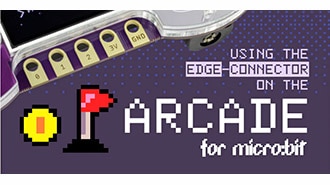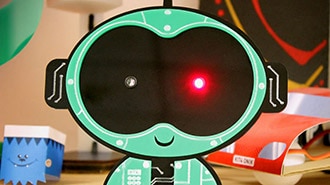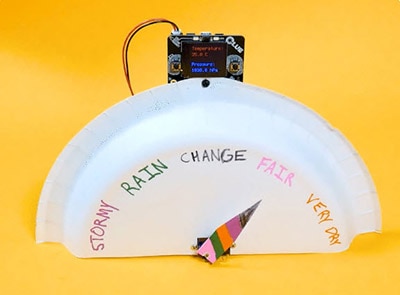โดยปกติคำสั่งซื้อจะถูกจัดส่งไปยัง ประเทศไทยภายใน4 วัน ขึ้นอยู่กับสถานที่.
จัดส่งฟรีถึง ประเทศไทยเมื่อสั่งซื้อตั้งแต่ ฿1,600 (THB) ขึ้นไป จะมีการเรียกเก็บเงินค่าจัดส่ง ฿600 (THB) สำหรับคำสั่งซื้อทั้งหมดที่น้อยกว่า ฿1,600 (THB).
ค่าขนส่งของ UPS, FedEx หรือ DHL แบบชำระล่วงหน้า: CPT (ภาษีศุลกากรและภาษีที่ต้องชำระ ณ เวลาที่จัดส่ง) ชำระเงินด้วยบัตรเครดิตและ PayPal เท่านั้น
![]()
![]()
![]()
![]()


ผลิตภัณฑ์อื่น ๆ จาก พันธมิตรที่ได้รับอนุมัติอย่างเป็นทางการ
เวลาเฉลี่ยในการจัดส่ง 1-3 วัน อาจมีค่าบริการในการจัดส่งเพิ่มเติม โปรดดูหน้าผลิตภัณฑ์ รถเข็น และการชำระเงินสำหรับความเร็วของเรือจริง
Incoterms: CPT (อากร, ภาษีศุลกากร และภาษีมูลค่าเพิ่ม/ภาษีที่เกี่ยวข้อง ณ เวลาที่จัดส่ง)
สำหรับข้อมูลเพิ่มเติม ดูได้ที่ความช่วยเหลือและการสนับสนุน
In this tutorial we’ll demonstrate how a Raspberry Pi Pico can be used along with some simple electronic components and Python code to record the voltage of a AA battery.
This guide shows how program these crafty monsters with both Microsoft MakeCode - a block-based programming system that's easy for anyone to use, and CircuitPython, a Python-based language that is the perfect introduction to higher-level programming.
We recently launched the Kitronik Simple Servo Control Board for BBC micro:bit, and Emma wasted no time in putting together three great resources for it. We've included all three resources below, with all of the files needed and step by step instructions for each.
This make is a good example of using a kit which looks like it has only one particular purpose in an entirely new way. What was designed as a Steady Hand Game, in which a loop is passed around a wire maze, is here being used as the circuitry for a surgery-themed game instead!
Full micro:bit edge connector support has now been added to the MakeCode Arcade editor. To highlight this, Jake from our Dev team has put together a code example to demonstrate the functionality of the micro:bit IO under Makecode Arcade.
This make by Kev, our in-house illustrator/designer, is great for the classroom. It combines electronics and design, and the result will look good on a desk, a shelf, or in a workshop.
The CLUE has tons of onboard sensors that can sense movement, light, sound, and environmental measures like temperature and humidity. This project uploads code to the CLUE using PyLeap that uses the CLUE's onboard display to plot all of the sensors' data.
In this blog we are going to cover how to improve on our Cardboard Pico Drawing Robot Arm.
In this first blog of a series we are going to cover how we can create a drawing robot arm out of cardboard using three servos, a Raspberry Pi Pico and the Kitronik Simply Servos for Pico board. Then we’ll move onto how to use the DrawingRobot Python library we created for the Pico.
รับคำตอบที่รวดเร็วและแม่นยำจากช่างเทคนิคและวิศวกรที่มีประสบการณ์ของ DigiKey บน TechForum ของเรา
โปรดไปที่ส่วน การช่วยเหลือและสนับสนุน ของเว็บไซต์ของเราเพื่อค้นหาข้อมูลเกี่ยวกับการสั่งซื้อ การจัดส่ง การจัดส่ง และอื่น ๆ
ผู้ใช้ที่ลงทะเบียนสามารถติดตามคำสั่งซื้อจากเมนูแบบเลื่อนลงในบัญชีของตนหรือ คลิกที่นี่ *สถานะการสั่งซื้ออาจใช้เวลาอัปเดต 12 ชั่วโมงหลังจากทำการสั่งซื้อครั้งแรก
ผู้ใช้สามารถเริ่มกระบวนการส่งคืนโดยเริ่มต้นด้วย หน้าคืนสินค้า ของเรา
ผู้ใช้ที่ลงทะเบียนสามารถสร้างใบเสนอราคาได้ใน myLists
เยี่ยมชม หน้าลงทะเบียน และป้อนข้อมูลที่จำเป็น คุณจะได้รับอีเมลยืนยันเมื่อการลงทะเบียนของคุณสำเร็จ
โดยปกติคำสั่งซื้อจะถูกจัดส่งไปยัง ประเทศไทยภายใน4 วัน ขึ้นอยู่กับสถานที่.
จัดส่งฟรีถึง ประเทศไทยเมื่อสั่งซื้อตั้งแต่ ฿1,600 (THB) ขึ้นไป จะมีการเรียกเก็บเงินค่าจัดส่ง ฿600 (THB) สำหรับคำสั่งซื้อทั้งหมดที่น้อยกว่า ฿1,600 (THB).
ค่าขนส่งของ UPS, FedEx หรือ DHL แบบชำระล่วงหน้า: CPT (ภาษีศุลกากรและภาษีที่ต้องชำระ ณ เวลาที่จัดส่ง) ชำระเงินด้วยบัตรเครดิตและ PayPal เท่านั้น
![]()
![]()
![]()
![]()


ผลิตภัณฑ์อื่น ๆ จาก พันธมิตรที่ได้รับอนุมัติอย่างเป็นทางการ
เวลาเฉลี่ยในการจัดส่ง 1-3 วัน อาจมีค่าบริการในการจัดส่งเพิ่มเติม โปรดดูหน้าผลิตภัณฑ์ รถเข็น และการชำระเงินสำหรับความเร็วของเรือจริง
Incoterms: CPT (อากร, ภาษีศุลกากร และภาษีมูลค่าเพิ่ม/ภาษีที่เกี่ยวข้อง ณ เวลาที่จัดส่ง)
สำหรับข้อมูลเพิ่มเติม ดูได้ที่ความช่วยเหลือและการสนับสนุน
ขอขอบคุณ
จับตาดูกล่องจดหมายของคุณเพื่อรับข่าวสารและอัพเดทจาก DigiKey!
กรุณาใส่ที่อยู่อีเมล